Next: Emulating plucked instruments: Plectrum Up: Reference Manual Previous: Lyrics
So far the creation of accompaniment tracks using drum and chord patterns has been discussed. However, there are times when chording (and chord variations such as arpeggios) are not sufficient. Sometimes you might want a real melody line!
While reading this chapter, don't forget that you can easily add HARMONY to your SOLO tracks (see here for details). You can even import (see MIDIINC here) an existing MIDI track (maybe a melody you've plunked out on a keyboard) and have MMA insert that into your song as a SOLO and apply ARTICULATION and HARMONY to it ... imagine how good you may sound!
MMA has two internal track types reserved for melodic lines. They are the SOLO and MELODY tracks. These two track types are identical with two major exceptions:
These differences mean that you can set parameters for a SOLO track in a preamble in your music file and have those settings valid for the entire song. For example, you may want to set an instrument at the top of a song:
| Solo Voice TenorSax |
On the other hand, MELODY tracks save and restore grooves just like all the other available tracks. If you have the following sequence in a song file:
|
Melody Voice TenorSax
Groove Blues ...musical data |
no one will be surprised to find that the MELODY track playing with the default voice (Piano).
As a general rule, MELODY tracks have been designed as a “voice” to accompany a predefined form defined in a GROOVE--it is a good idea to define MELODY parameters as part of a GROOVE. SOLO tracks are thought to be specific to a certain song file, with their parameters defined in the song file.
Apart from the exceptions noted above, SOLO and MELODY tracks are identical.
Before you create any SOLO or MELODY tracks you should set the key signature. See here for details on this important setting.
Unlike the other available tracks, you do not define a sequence or pattern for a SOLO or MELODY track. Instead, you specify a series of notes as a RIFF pattern. For example, consider the first two bars of “Bill Bailey” (the details of melody notation will be covered later in this chapter):
|
Solo Riff 4c;2d;4f;
F Solo Riff 4.a;8g#;4a;4c+; F |
In the above example the melody has been inserted into the song with a series of RIFF lines. Specifying a RIFF for each bar of your song can get tedious, so there is a shortcut ... any data surrounded by curly brackets “{ }” is interpreted as a RIFF for a SOLO or MELODY track. This means that the above example could be rewritten as:
|
F {4c;2d;4f;}
F {4.a;8g#;4a;4c+;} |
By default the note data is inserted into the SOLO track. If more than one set of note data is present, it will be inserted into the next track set by the AUTOSOLOTRACKS command (here).
Another method is to use a number of RIFF commands inside a BEGIN/END section. For example:
|
Begin Solo Riff
4c;2d;4f; 4.a;8g#;4a;4c+ End F F |
If you look at the sample songs from our website http://www.mellowood.ca/mma/examples.html you will see this used in many songs to create short introductions.
The notes in a SOLO or MELODY track are specified as a series of “chords”. Each chord can be a single note, or several notes (all with the same duration). Each chord in the bar is delimited with a single semicolon.10.1 Please note the terminology used here! When we refer to a “chord” we are referring to the data a one point in the bar. It might be a single note, a number of notes, or a rest.
Each chord can have several parts. All missing parts will default to the value in the previous chord. The order of the items is important: follow the order below.
The duration can also be set in MIDI ticks (192 ticks equals a quarter note) by appending a “t” or “T” to an integer value. As an example, you could set a quarter note “c” as “4c” or “192tc”. You'll probably never use this option directly, but other parts of MMA can use it to generate solo note data.
For notes in standard notation (“a” to “g”) the following modifiers are permitted directly after the pitch:
Please note that when you specify a chord in MMA you can use either a “b” or a “&” to represent a flat sign; however, when specifying notes for a SOLO you can only use the “&” character.
Double sharps and flats are not supported.
To make your note data more readable, you can include any number of space and tab characters (which are ignored by MMA ). Individual notes in a chord can be separated by spaces or commas.
| Solo Notation | |
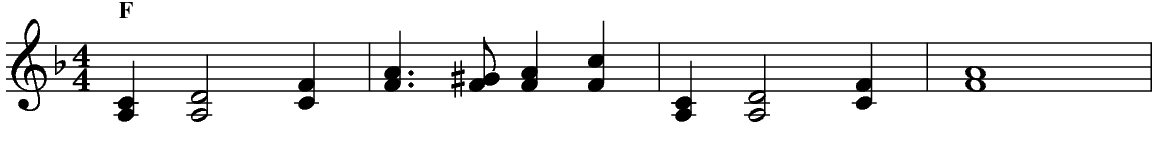
|
This example shows a few bars of “Bill Bailey” with the MMA equivalent. We've put in commas and spaces to show where they can be, optionally, used.
In order to make SOLOs more versatile, you may extend the notation with options in < > delimiters. Only one set of < >s is permitted for each chord; however, it can be anywhere in the chord (we suggest you place it at the end). If you have more than one pair of commands, separate them with a single comma.
For those who “need to know”, here's how the note duration is determined:
| F {4c; d<ff>; e<Volume=mp,Articulate=80>; f<Articulate=120>;} |
will create a solo line (using an F chord) with the following notes, volumes and articulations:
| Note | Volume | Articulation |
| c | default “mf” | default “100” |
| d | set to “ff” | continues as “100” |
| e | set to “mp” | set to “80” |
| f | continues “mp” | set to “120” |
| 1 F {2f; 2c <offset=198>; } |
would place a half note at beats 1 and 2 of the bar. The second note would overlap the first.
Individual notes or chords can have accents. Unfortunately, in MMA 's text format, we can't use a notation which places the accent over the note, like sheet music does ... so we need a slightly different method. In a SOLO or MELODY line you can have any of the characters “!”, “-”, “ˆ” or “&” between the duration and pitch. All the accents much be in one chunk, without additional characters or spaces.
The following table shows the supported single character accents and their effect:
You can use any number of these accents in a set (however, more than 5 becomes useless). Their effects are cummulative.10.2
And example of the usage might be:
| Solo Riff 4a; !ˆ c; !!d; e; |
In this example the second note will have a shorter duration and be louder; the third note will have normal volume, but be quite a bit shorter.
An accent effects only the current note/chord.
Notes tied across bar lines can be easily handled in MMA scores. Consider the following:
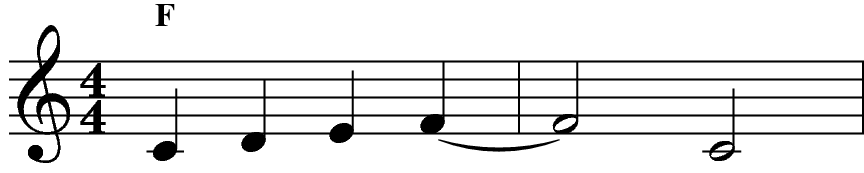
It can be handled in three different ways in your score:
|
F {4c;d;e;4+2f;}
F {2r;2c;} |
In this case you MMA will generate a warning message since the last note of the first bar ends past the end of that bar. The rest in the second bar is used to position the half note correctly.
|
F {4c;d;e;4+2f~};
F {2r;2c;} |
This time a ~ character has been added to the end of the first line. In this case it just signals that you “know” that the note is too long, so no warning is printed.
|
F {4c;d;e;4+2f~;}
F {~2c;} |
The cleanest method is shown here. The ~forces the insertion of the extra 2 beats from the previous bar into the start of the bar.
If you have a very long note, as in this example:
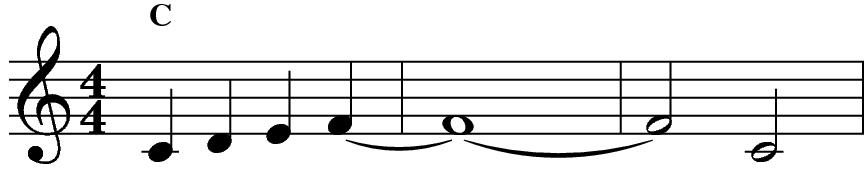
you can have both leading and ending tildes in the same chord; however, to force MMA to ignore the chord you need to include an empty chord marker:
|
C {4c;d;e;4+2f~;}
C {~<>~;} C {~2c;} |
MMA has some built-in error detection which will signal problems if you use a tilde at the end of a line which doesn't have a note held past the end of the current bar or if you use a tilde to start a bar which doesn't have one at the end of the previous bar.
|
Solo Riff 4f; 4f; 4f; 4f;
Solo Riff 4f; f; f; f; Solo Riff 4f; 4; 4; 4; Solo Riff f; ; ; ; Solo Riff 4f; ; ; ; |
One problem which can turn around and bite you when least expected is the use of a default duration with notes specified as MIDI pitch values. This will not work:
|
Solo Riff 4 100; 110 |
The problem is that for the second chord MMA assumes the value 110 to be a duration. Simple fix is to insert a comma before the second pitch:
| Solo Riff 4 100; ,110 |
Most of the timing and volume commands available in other tracks also apply to SOLO and MELODY tracks. Important commands to consider include ARTICULATE, VOICE and OCTAVE. Also note that TRANSPOSE is applied to your note data.
When a “{ }” expression is found in a chord line, it is assumed to be note data and is treated as a RIFF. You can have any number of “{ }” expressions in a chord line. They will be assigned to the tracks specified in the AUTOSOLOTRACKS directive.
By default, four tracks are assigned: Solo, Solo-1, Solo-2, and Solo-3. This order can be changed:
| AutoSoloTracks Melody-Oboe Melody-Trumpet Melody-Horn |
Any number of tracks can be specified in this command, but they must all be SOLO or MELODY tracks. You can reissue this command at any time to change the assignments.
The list set in this command is also used to “fill out” melody lines for tracks set as HARMONYONLY. Again, an example:
|
AutoSoloTracks Solo-1 Solo-2 Solo-3 Solo-4
Solo-2 HarmonyOnly 3Above Solo-3 HarmonyOnly 8Above |
Of course, some voicing is also set ... and a chord line:
| C {4a;b;c;d;} |
The note data {4a;b;c;d;} will be set to the Solo-1 track. But, if you've not set any other note data by way of RIFF commands to Solo-2 and Solo-3, the note data will also be copied to these two tracks. Note that the track Solo-4 is unaffected since it is not a HARMONYONLY track. This feature can be very useful in creating harmony lines with the harmonies going to different instruments. The supplied file egs/harmony.mma shows an example.
To save some typing, you can have empty sets of {} as placeholders. For example, assume you have three SOLO tracks:
| AutoSoloTracks Solo-Violin Solo-Viola Solo-Cello |
and you don't use the Viola in a section. Doing something like:
|
C {4a;b;c;d;} {} {1+1g }
G {4g;b;} {} {} |
is fine. Note how the Cello has a long note over two bars and the Viola has no notes at all.
A solo or melody track can also be used to create drum solos. The first thing to do is to set a track as a drum solo type:
| Solo-MyDrums DrumType |
This will create a new SOLO track with the name Solo-MyDrums and set its “Drum” flag. If the track already exists and has data in it, the command will fail. The MIDI channel 10 is automatically assigned to all tracks created in this manner. You cannot change a “drum” track back to a normal track.
These is no limit to the number of SOLO or MELODY tracks you can create ... and it probably makes sense to have several different tracks if you are creating anything beyond a simple drum pattern.
Tracks with the “drum” setting ignore TRANSPOSE and HARMONY settings.
The specification for pitches is different in these tracks. Instead of standard notation pitches, you must specify a series of drum tone names or MIDI values. If you want more than one tone to be sounded simultaneously, create a list of tones separated by commas.
Some examples:
| Solo-MyDrums Riff 4 SnareDrum1; ; r ; SnareDrum1; |
would create a snare hit on beats 1, 2 and 4 of a bar. Note how the second hit uses the default tone set in the first beat.
| Solo-MyDrums Riff 8,38;;;; |
creates 4 hits, starting on beat 1. Instead of “names” MIDI values have been used (“38” and “SnareDrum1” are identical). Note how “,” is used to separate the initial length from the first tone.
| Solo-MyDrums Riff 4 SnareDrum1,53,81; r; 4 SideKick ; |
creates a “chord” of 3 tones on beat 1, a rest on beat 2, and a “SideKick” on beat 3.
Using MIDI values instead of names lets you use the full range of note values from 0 to 127. Not all will produce valid tones on all synths.
To make the use of solo drum tracks a bit easier, you can use the the TONE command to set the default drum tone to use (by default this is a SnareDrum. If you do not specify a tone to use in a solo the default will be used.
You can access the default tone by using the special Tone “*”. In the following example:
|
Begin Solo-Block
DrumType Tone LowWoodBlock End ... Solo-Block Riff 4r; SnareDrum; * ; ; ... Solo-Block Riff 4;;;; |
The first solo created will have a rest on beat 1, a SnareDrum on beat 2 and LowWoodBlock on beats 3 and 4. The second will have LowWoodBlock on each beat.
It is fun and simple to arpeggiate notes in a SOLO or MELODY track. For example:
| Solo-Guitar Arpeggiate Direction=Up Rate=32 Decay=-4 |
will take the notes in the SOLO-GUITAR track and arpeggiate them as a series of 32nd notes. Each successive note's velocity will be decremented by 4 Enabling a HARMONY (or the entry of multiple notes by the user) is needed for meaningful effects ...arpeggiating over a single note isn't the nicest sound (but it works). For this to sound musical, you will have to experiment with the various options and the track ARTICULATE setting. For an interesting (weird) effect try a long RATE combined with MALLET.
Each option for this command must be entered in the OPTION=VALUE format.
This command generates an error if the DRUMTYPE option has been set.